 |

Atari SCSI Info Site
 <<<<<< In het Nederlands
<<<<<< In het Nederlands
Old Atari hard disks (MegaFile) are hardly used nowadays.
The biggest MegaFile is 60 MB only and very slow, that's why most people have replaced them for SCSI hard disks.
Because SCSI was already quite common in the time that MegaSTE / Falcon / TT came out,
they standard have Atari-SCSI connectors.
Atari-SCSI is a little different than standard SCSI, so not every harddrive is supported by Atari Hard & Software.
 Standard SCSI 1 en 2, support a maximum of 8 components, harddrives or CD player/burner.
Standard SCSI 1 en 2, support a maximum of 8 components, harddrives or CD player/burner.
At the end of a flat cable, the last component needs a terminator.
Sometimes you can terminate the signal with a jumper, but this doesn't always works correctly. It's better to use a hardware terminator, this looks like a 50-pins plug without a cable.
This hardware terminator is powered by a special 5 volts current.(reserv pin on flatcable)
The "normal" Atari ST needs a SCSI link.
Some SCSI links are built in a cable, others are a piece of hardware that you must assemble in the Atari.
The old links don't always support SCSI 2 and sometimes gives problems. Therefore you should always take the newer model.

CD-BURNERS are only supported by TT & FALCON. It depends on the two burn programs(Soundpool & French program) for Atari,
which burner is compatible and which is not.
The TT has an external / internal SCSI connector. Internal a maximum of 2, external 6 harddrives or other components can
be connected.
The Falcon only has an external connector for 8 components.
The MegaSTE has one internal SCSI connector for one hard disk. The MegaSTE has a different, not standard SCSI link.
This link supports only one harddrive SCSI 1 or 2, with a maximum of 512 MB.
TT & Falcon are standard SCSI 2 compatible. SCSI 2 is much faster than SCSI 1 and therefore capable of hard disk recording.
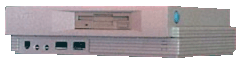 SCSI Hard disks overall :
SCSI Hard disks overall :
All hard disks with jumper parity are suitable for ST / STE. All hard disks with software parity are only suitable
for TT / FALCON, because a software parity can only be switched on or off with a TT & falcon.
Also you can get errors on your harddrive if you format it with a ST / STE.
| HARDDISK |
MByts |
Atari Compartible |
BootDisk TT & Falcon |
|
Seagate ST33054N / Conner CP30540 |
545 Mb |
yes |
? |
|
Quantum LPS 525S |
525 Mb |
yes |
Bootable (+STE) |
|
Quantum Maveric540S 0905 |
540 Mb |
yes |
Bootable (+STE ?)* |
|
Seagate Hawk2XL ST32155N |
2.1 Gb |
yes |
? |
|
DEC DSP 3107 LS |
1.0 Gb |
yes |
Bootable(TT) |
|
Quantum TRB850S |
850 Mb |
yes |
? |
|
Quantum Lightning |
540 Mb |
yes |
Bootable (+STE) |
|
Quantum Lightning |
730 Mb |
yes |
Bootable |
|
Quantum Fireball |
1.2 Gb |
yes |
NOT Bootable |
|
Quantum Atlas 1 |
2.2 Gb |
yes |
Bootable |
|
Seagate Medialist Pro |
4.5 Gb |
yes |
Bootable |
|
Fijutsi CPDAC |
340 Mb |
yes |
Bootable (+STE) |
|
Fijutsi MTAS |
2.5 Gb |
NO |
----------- |
|
Syquest 135Mb EZ Dive |
135 Mb |
yes |
Bootable |
|
Nomai |
540 Mb |
yes |
NOT Bootable |
|
Conner CP30104 |
120 Mb |
yes |
Bootable |
|
IBM WDS-3100 |
100 Mb |
yes |
Bootable |
|
IBM 0663 |
1.0 Gb |
Unknown |
maybe unknown |
|
IBM 0664-M1H |
2.0 Gb |
NO |
Unusable,(differentialSCSI) |
|
Quantum Trailblazer |
850 Mb |
yes |
Bootable |
|
Syquest Removable |
44 Mb |
yes |
Bootable |
|
IBM 0662S12 |
1.0 Gb |
yes |
Bootable (sort of) |
 * = Has a software parity that can only be switched on or off & formatted with either a TT or a Falcon.
* = Has a software parity that can only be switched on or off & formatted with either a TT or a Falcon.
Notes :
All Quantum Prodrives seem to be bootable, IBM WDS3100 is, IBM DPES3540/3850/31080 certainly work if Unit Attention is disabled, so does the Conner DSAS3540 and the IBM WDS 3160. The IBM's are a bit strange because they don't spin up right away on start-up, often requiring a reboot or 2 to get them going. Once they spin up, they boot fine. I also use a IBM 2Gb drive (some model after the DPES, can't remember)...it works too if UA is disabled.
WIZZARD...

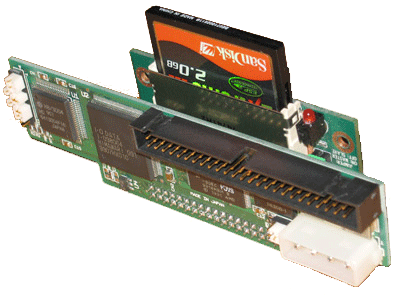 Replace harddrive with a flash drive :
Replace harddrive with a flash drive :
Some modern Atari (TT & Falcon) are as good as standard SCSI. The Mega STE, with the latest version SCSI link, is also compatible. If a standard SCSI to Flash (CF) converter here will work is questionable. I picked out two converters that should work best: The SCSI to IDE and IDE to Flash converter consist of two converters so that you can click together, that looks like on the right picture.
For more information :
>Atari TT030< |
>Spoted<
And CF AztecMonster (left picture), actually an Akai SCSI converter to Flash. This is only often hard to get, but works well.
For more info :
>Atari-Forum< |
>Spoted<
ACSI-SCSI Converters :
Italian Company with div Atari to SCSI converters : >ATARI_STf_STe_GESOFT_HOST(RIP)<
Satan Drive : (Atari Flash drive)
Satan Drive (Atari Flash Drive)
For the usual ST and mega perhaps Satan drive is a better solution , it does not require a SCSI link and directly connect to the harddisk i/o on the Atari. There are many complaints about Satan drive on the Internet, especially the difficulty of reading the flashcard. Maybe the new Ultra-Satan (white wide model) is better than the narrow black model. Because you can use as many as two cards, in the same time, backing up is so no problem.
They are also satisfied with this system, witnesses many videos on YouTube (which this in German)
>YouTube< |
>Spoted< |
>UltraSatan Homepage<
Atari Software for SCSI :
There are only have three reliable programs, HD-Driver, ICD Inc. & SCSI Tools. We advise the HD-Driver, especially version 7.11 for this is the most reliable program. We never encountered a bug or error in this program.
Download SCSI Software (beneden pagina) : >MNX-ATARI Software<
List of compatible CD Players for Atari-SCSI :
All SCSI CD Players.
List of compatible CD Burners for Atari-SCSI :
Burners depend mostly on two programs : CD Recorder Pro 2.32 from Soundpool, Germany and CDLab 4.0 from France. The guys of SoundPool stopped making programs for Atari, so no updates are available anymore and also the website is gone. You can download an older version, 2.32.128, of CD Recorder Pro here.
There is also the program CD Writer Suite, Jos van de Gruiter told me that the developers of CD Writer have a website and lately took over Diamond Edge (HD optimizer).
The software is very expensive, for further information : >Anodyne Software<
|
List compatible CD Burners for CD Recorder Pro :
Grundig CDR100
Hightech CD-R2000
HP C4324, C4325, CD-Writer 6020
Mitsumi CD-R CR-24
Kodak PCD225
Philips CDD521, CDD522, CDD2000, CDD2600
Plasmon RF4100
Teac CD-R55S, CD-R50S
Traxdata CDR4120
Waitec WT2046, WT4046
WPI CDR-432, CDR-632
Yamaha CDR100, CDR102, CDR200, CDR400, CDRW4260,
CDRW4261, CDRW4416S, CDRW4416E, CDRW6416S
|
List compatible CD Burners for CDLAB 4.0 :
Mitsumi CR-2041TS
Panasonic CW-7502
Philips CDD2600, CDD3600
Plextor Plexwriter 8/2/20
Teac CD-R55S, CD-R56S, CD-R58S
Traxdata 2260 CDRW
Yamaha CRW4260, CRW4416, CRW6416, CRW8424

|
-----------------------------------------------------------------
##### Copyright (C) 2001 MNX2010. All rights reserved. #####
****** THANKS TO Eric Trooster AND OTHERS FOR SUPERVISION ******
-----------------------------------------------------------------
|


